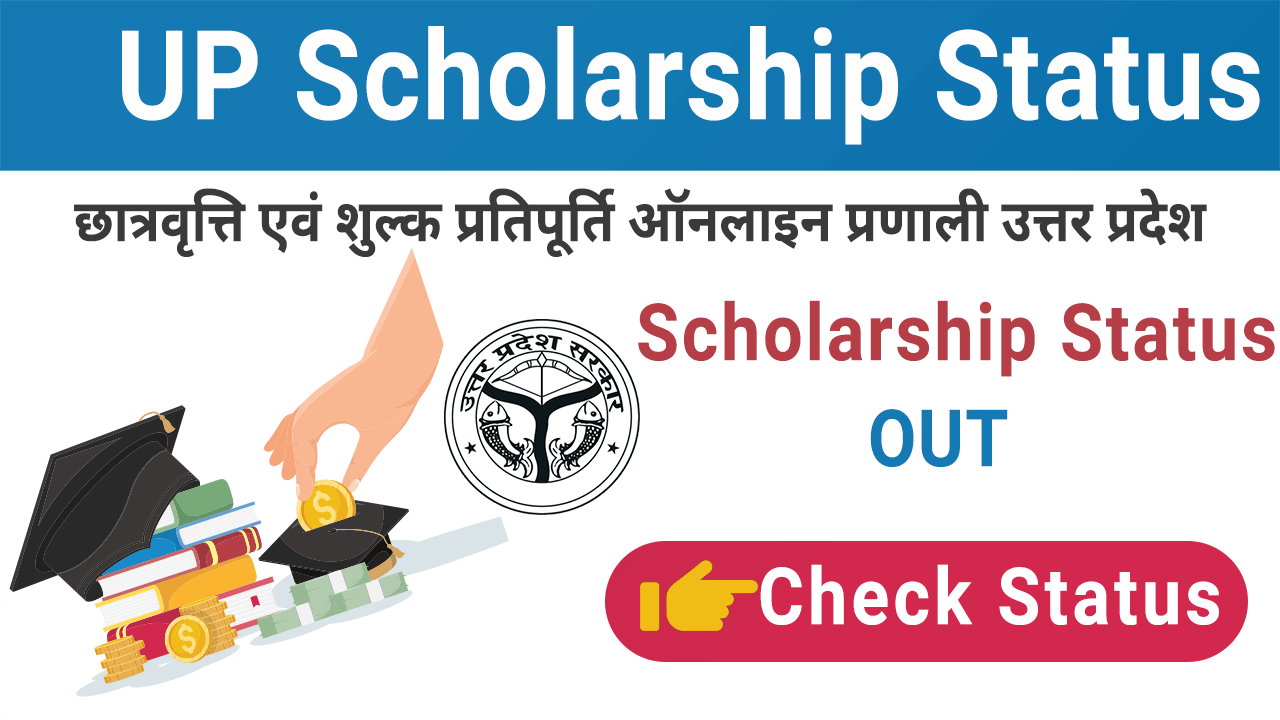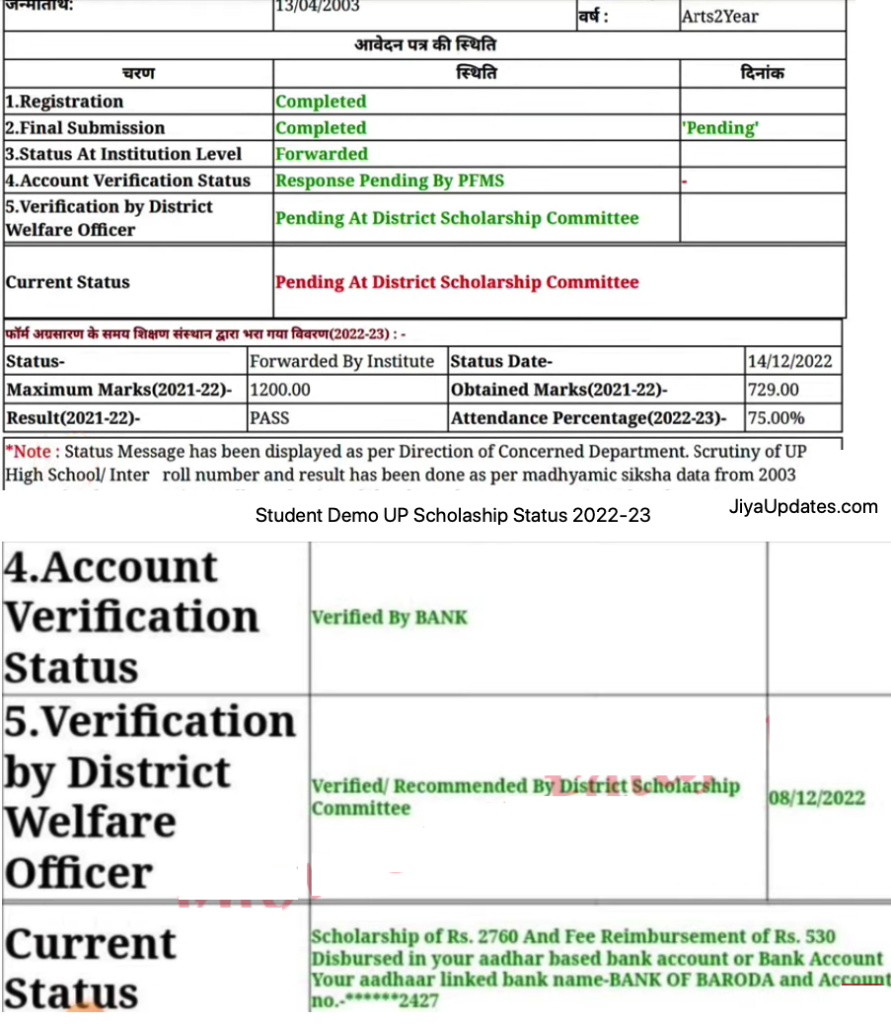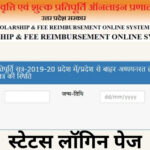How to Check Your UP Scholarship Status 2024-25: A Comprehensive Guide
Scholarships are a beacon of hope for many students, providing crucial financial support to pursue their academic dreams without the burden of fees. In Uttar Pradesh, India, the UP Scholarship scheme is a vital initiative helping countless students from various backgrounds. After applying, the most common question on every applicant’s mind is: "What is my UP Scholarship status?"
Waiting anxiously can be stressful. This comprehensive guide is designed to make the process of checking your UP Scholarship status simple, clear, and stress-free. We’ll walk you through every step, explain common status messages, and tell you what to do if you encounter any issues.
What is the UP Scholarship Scheme?
The Uttar Pradesh Scholarship and Fee Reimbursement Online System (often simply called UP Scholarship) is an initiative by the Government of Uttar Pradesh. Its main goal is to provide financial assistance to eligible students from economically weaker sections, scheduled castes (SC), scheduled tribes (ST), other backward classes (OBC), and minority communities. This scheme covers various courses from pre-matric (Class 9-10) to post-matric (Class 11 onwards, including graduation and postgraduate degrees).
Why Is Checking Your Scholarship Status Important?
Regularly checking your UP Scholarship status isn’t just about curiosity; it’s a crucial step for several reasons:
- Peace of Mind: Knowing your application’s progress can significantly reduce anxiety.
- Identify Issues Early: If there’s a problem (like incorrect details or missing documents), you can address it promptly.
- Plan Ahead: Understanding the status helps you anticipate when the scholarship amount might be disbursed.
- Stay Informed: Keep track of your application’s journey from submission to approval and disbursement.
Step-by-Step Guide to Checking Your UP Scholarship Status
The primary portal for checking your UP Scholarship status is the official Scholarship & Fee Reimbursement Online System, also known as SakarInfo. Follow these simple steps:
-
Visit the Official Website:
- Open your web browser and go to the official UP Scholarship portal. (Search for "scholarship.up.gov.in" or "UP Scholarship" on Google to ensure you land on the correct, secure site).
-
Select Your Application Type:
- On the homepage, look for options like "Student" or "Status."
- You will typically see categories like:
- Fresh Application: For first-time applicants.
- Renewal Application: For students who received the scholarship last year and are reapplying.
- Click on the one that applies to you.
-
Choose Your Academic Year:
- It’s vital to select the correct academic year (e.g., "2024-25" or the current academic session).
-
Enter Your Login Credentials:
- You will be prompted to enter:
- Registration Number: This is the unique number you received after successfully registering your application.
- Date of Birth (DOB): Enter it in the specified format (usually DD/MM/YYYY).
- Password: The password you created during the application process.
- Captcha Code: Type the characters shown in the image to prove you are not a robot.
- You will be prompted to enter:
-
Log In:
- After entering all details, click on the "Submit" or "Login" button.
-
Find the Status Link:
- Once logged in to your dashboard, look for a link or option that says something like:
- "Check Application Status"
- "Application Status"
- "View Status"
- Click on this link.
- Once logged in to your dashboard, look for a link or option that says something like:
-
View Your Status:
- Your current scholarship application status will be displayed on the screen. Take a moment to read it carefully.
Don’t Forget PFMS! (Public Financial Management System)
While the UP Scholarship portal shows your application’s internal status, the Public Financial Management System (PFMS) portal is crucial for checking the disbursement status of your scholarship amount. This is where you can see if the money has actually been credited to your bank account.
- How to check on PFMS:
- Go to the official PFMS website (search for "pfms.nic.in" on Google).
- Look for the "Know Your Payments" option.
- Enter your bank name and account number.
- Enter the word verification code.
- Click "Search."
- If your scholarship amount has been disbursed, it will show up here.
Decoding Your Scholarship Status Messages
Understanding what each status message means is key to knowing the next steps. Here are some common messages you might encounter:
-
"Pending at District Welfare Officer" / "Pending at Institute Level":
- Meaning: Your application has been submitted and is currently awaiting verification or approval from your educational institution or the District Welfare Officer (DWO).
- Action: Be patient. This is a common initial status. If it stays pending for an unusually long time, you might gently inquire at your institution’s scholarship desk.
-
"Verified by Institution / Forwarded":
- Meaning: Your college or school has successfully verified your details and forwarded your application to the next stage, usually the District Welfare Officer.
- Action: No action required from your side. The process is moving forward.
-
"Recommended by District Scholarship Committee":
- Meaning: Your application has been reviewed and recommended for scholarship by the district-level committee. This is a positive sign!
- Action: Continue to monitor for the next stage, which is usually disbursement.
-
"Rejected by District Welfare Officer":
- Meaning: Unfortunately, your application has been rejected. The reason for rejection is usually mentioned alongside this status.
- Common Reasons for Rejection:
- Incorrect bank details.
- Income certificate mismatch.
- Failure to meet eligibility criteria.
- Missing or incorrect documents.
- Academic performance below required standards.
- Action: Read the reason carefully. If possible and within the given timeline, try to rectify the issue and reapply if the portal allows. Otherwise, contact your institution or the District Welfare Office for clarification.
-
"Amount Disbursed / Sent to PFMS":
- Meaning: This is great news! Your scholarship amount has been processed and sent to the PFMS for transfer to your bank account.
- Action: Now, regularly check the PFMS portal (as explained above) and your bank account statement. It usually takes a few days for the amount to reflect in your account after this status.
-
"Beneficiary Created, Payment Pending":
- Meaning: Your details have been successfully registered with the payment system, but the actual fund transfer is yet to happen.
- Action: Keep checking the PFMS portal and your bank account.
What if Your Scholarship is Rejected or Delayed?
It can be disheartening if your application is rejected or if the status remains unchanged for a long time. Don’t panic!
-
For Rejections:
- Understand the Reason: The most important step is to know why it was rejected.
- Contact Your Institution: Your college or school scholarship department is your first point of contact. They can often provide insights or guide you on the next steps.
- District Welfare Office: If the issue is complex, you might need to visit your District Welfare Officer (DWO) for more specific information and possible solutions.
-
For Long Delays:
- Be Patient: The scholarship process involves multiple stages and can sometimes take time.
- Regular Checks: Continue checking both the UP Scholarship portal and PFMS regularly.
- Inquire at Institution: After a reasonable period (e.g., several weeks without any change), politely inquire at your institution.
When Can You Expect the Scholarship Amount?
There isn’t a fixed, universal date for scholarship disbursement. The timeline can vary based on:
- Academic Session: The process usually aligns with the academic year.
- Application Submission Date: Earlier applications might be processed sooner.
- Verification Speed: How quickly your institution and the District Welfare Office verify applications.
- Government Sanctions: The actual release of funds depends on government notifications and budget allocations.
Key takeaway: Always keep an eye on your status on the UP Scholarship portal and, more importantly, the PFMS portal for the actual credit to your bank account.
Essential Tips for UP Scholarship Applicants
To ensure a smooth scholarship journey, keep these tips in mind:
- Keep Documents Handy: Always have copies of your application form, registration number, bank passbook, and other relevant documents.
- Check Regularly: Make it a habit to check your status at least once a week, especially after major deadlines.
- Stay Updated: Follow official announcements from the UP Scholarship department or your institution.
- Use Official Sources Only: Always rely on the official UP Scholarship website and PFMS portal for information. Beware of fake websites or unverified news.
- Be Patient and Persistent: The process can sometimes be slow, but consistent monitoring and follow-up (if needed) are key.
- Ensure Bank Account is Active: Make sure your linked bank account is active, linked to Aadhaar, and has no transaction limits.
Conclusion
Checking your UP Scholarship status is a straightforward process when you know where to look and what to do. By following this guide, you can stay informed about your application’s progress, understand different status messages, and take appropriate action if any issues arise. Remember, scholarships are a valuable support, and by being proactive, you can ensure you receive the financial aid you deserve to continue your education. Good luck with your studies!